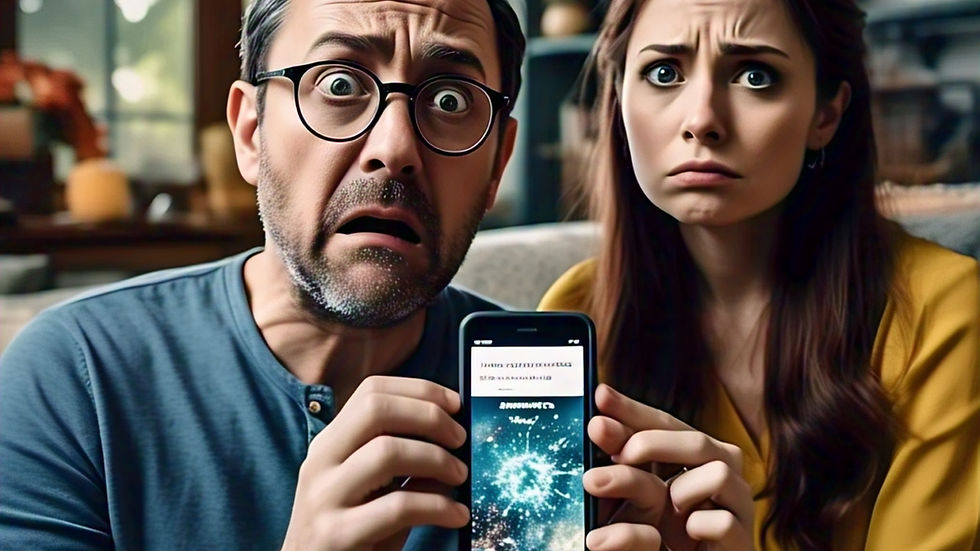
Your phone buzzes with a text: "Urgent! Your bank account has been compromised. Click here to verify your information." You get a call from a live person warning of a tax audit. A QR code pops up on your smartphone promising free merchandise. Calls and text messages to your smartphone that attempt to lure you into falling for a scam are part of a growing trend called"missing," This rapidly evolving cyber threat combines the deceptive tactics of phishing with the immediacy and trust you place in your mobile device. These threats are lurking in every text, call, and scan, and understanding how it works is your first line of defense. Here's what you need to know.
What is Mishing?"Mishing" is a broad term that covers various smartphone-based phishing attacks. It's essentially phishing that specifically targets mobile devices.
These attacks include:
Smishing: Phishing via SMS text messages.
Quishing: Phishing using QR codes.
Vishing: Voice phishing, where attackers use phone calls.
The overall goal of mishing is to trick you into revealing your sensitive information, such as:
Login credentials
Credit card numbers
Personal identification information
Why are Mishing attacks dangerous? In today's digital world, you're relying more and more on your smartphone which means criminals are going to attempt to attack you through your mobile device. These attacks are dangerous because your human firewall is trained to keep you safe from computer-based attacks, but not mobile phishing attacks. Your smartphone is now your primary interaction with websites, social media, email, and texts, which makes since why criminals are sending attacks through these devices. Here are some other reasons:
Trust in Text Messages: Many people tend to trust text messages more than emails.
Limited Security: Mobile devices often have less robust security measures than computers.
Sense of Urgency: Mishing messages often create a sense of urgency, pressuring you to act quickly without thinking.
How to Protect Yourself from Mishing Attacks. The good thing about Mishing attacks is that criminals can not hack into your devices with these attacks. Every device you own in fortified against hacks. 99% of all cyber attacks need human interaction to be effective. Meaning if you don't click on malicious links in text messages, stop giving sensitive information with voice calls, or allow strangers to remotely access your smartphone, you're completely safe. Building your human firewall is the best protection from these attacks. Here's other steps to follow to stay safe.
Be Skeptical of Unsolicited Messages: Treat any unexpected text message, call, or QR code with caution.
Do Not Click on Suspicious Links: Avoid clicking on links in text messages or from unknown sources. If you need to access a website, type the URL directly into your browser.
Verify the Sender: If you receive a message from a company or organization, contact them directly using their official contact information.
Do Not Share Personal Information: Legitimate organizations will rarely ask for sensitive information via text message or phone call.
Be Cautious with QR Codes: Be wary of scanning QR codes from unknown or untrusted sources.
Enable Two-Factor Authentication (2FA): This adds an extra layer of security to your accounts.
Hopefully, this will give you tips to help you stay safe from Mishing scams. By staying informed and taking these precautions, you can significantly reduce your risk of falling victim to mishing scams. If you have any questions, please reach out. I'm always available.
Looking for More Useful Tech Tips? Our Tuesday Tech Tips Blog is released every Tuesday. If you like video tips, we LIVE STREAM new episodes of 'Computer and Tech Tips for Non-Tech People' every Wednesday at 1:00 pm CST on Facebook, Instagram, LinkedIn, and Twitter. Technology product reviews are posted every Thursday. You can view previous episodes on our YouTube channel.
Sign Up for Our Newsletter! Click this link to sign-up and subscribe and you will receive every tip directly in your inbox each week.
Want to ask me a tech question? Send it to burton@callintegralnow.com. I love technology. I've read all of the manuals and I'm serious about making technology fun and easy to use for everyone.
Need computer or technology help? If you need on-site or remote tech support for your Windows\Macintosh, computers, laptops, Android/Apple smartphone, tablets, printers, routers, smart home devices, and anything that connects to the Internet, please feel free to contact my team at Integral. Our team of friendly tech experts organization can help you with any IT needs you might have. Reach out to us a www.callintegralnow.com or phone at 888.256.0829.
Please share this with your friends and family! If you found this post useful, would you mind helping me out by sharing it? Just click one of the handy social media sharing buttons below.
The above content is provided for information purposes only. All information included therein is subject to change without notice. I am not responsible for any direct or indirect damages, arising from or related to the use of or reliance on the above content.

Comments